Welcome, You have entered a safe spot.If you have stayed small, quiet and uncomplicated most of your life.. this is a place for you.. IF your need to GROW bigger and louder... and speak your truth NOW is the time.. this is the place. If you don't love what it feels like to feel emotions and feelings... that mess.. that dark... but your ready to embrace your messy, beautiful life this is a great area to feel belonging... Stop feeling unworthy and stop numbing. Come on in.
banner

Come in and read, listen and comment
worry less. enjoy much more.
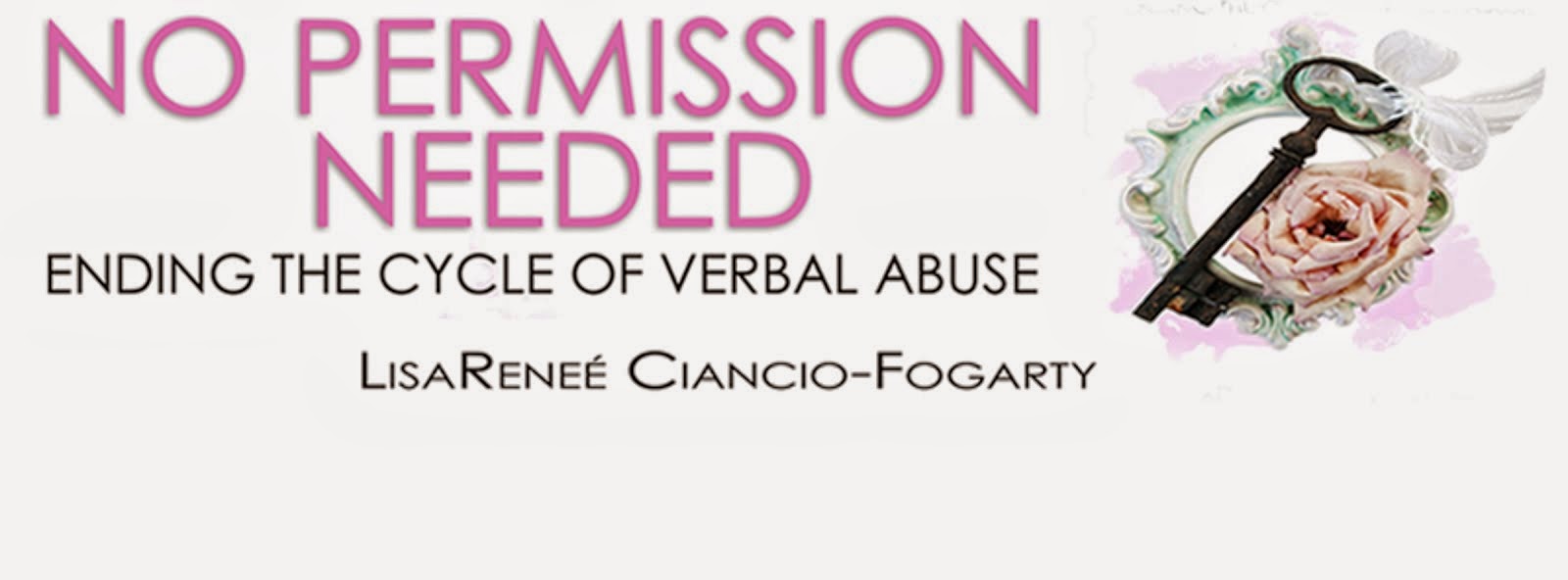
This is my Debut book it is available on Amazon
Wednesday, August 6, 2014
Easy Peasy Lemon Squeezy
E is for Easy...
Do you ever wonder, what other Health and Clarity coaches need to run their business?
I AM ABOUT TO SHARE WITH YOU... WHAT YOU WOULD NEED IF YOU WERE JUST STARTING OUT AS A HEALTH AND WELLNESS COACH~
1.) www.godaddy.com or www.greengeeks.com
Everyone needs a good domain name
I used the IIN website for a year or so. I wanted to put money into other things first.
2.) www.timetrade.com or www.acuityscheduling.com
I did it on my own for a year, and then I found it so much easier to pay a service or get a few months free of scheduling with clients. I set up my availability and they schedule. The calendar also travels to my smart phone no matter where I am.
3.) www.constantcontact.com or www.mailchimp.com or www.madmimi.com
Both of these are helpful, I used constant contact for all my newsletters, events, and mailings. I just moved over to mailchimp as it can do more of what I need it to do like opt in's on my webpage and more.
4.) A virtual assistant~ at some point you have to get a small team together. start thinking about what you don't love to do.. and think about having someone help you with that. I am not great at all the technical parts of building a website- so I use a VA.
www.taskrabbit.com or you can use www.Zirtual.com
Virtual assistants can range between $20 dollars an hour to $45 depending on what you want them to help you with.
5.) www.fiverr.com
I used Fiver to design my first logo after my IIN logo. I than used it for some promotion pages, covers for my ebooks and more. I have always been happy with the price and the turn around time. I had my first logo done for $10 dollars.
6.) www.picmonkey.com and www.canva.com
I use all the time for my social media marketing and for Fun facts of the day, YOU use it to place images on text. I use it a lot when I take a picture of a food, smoothie or exercise and put words or the recipe on top of the image, I can add a border and more. I use both of them and they are Free for normal things and upgrades get you more fonts, etc.
7. www.dropbox.com
I use this for all my documents, health forms, photos, waivers for clients to sign, video.
You can share all the documents with friends, clients and more. They can go to computer, phone or tablet. It is safe and secure, and sharing is easy.
8. www.weebly.com or www.wix.com or www.squarespace.com ( website builder)
When your done with you IIN site you might want to use one of the above sites... or wordpress. I use weebly right now, but I used wix before. I plan on moving to wordpress in 2015.
9.www.wepay.com, www.braintreepayments.com,
www.stripe.com ways to sell your products and get paid.
10.www.quickbooks.com
If you have an accountant or bookkeeper this is still a great website.
Bonus:
Social Media Managment
helps manage vimeo, twiter, facebook, google plus and more.
www.hootsuite.com and www.meetedgar.com
I hope this list helps empower you to get started thinking about some of the things you may need to start your coaching practice, and some of the expenses you may have monthly.
Subscribe to:
Post Comments (Atom)

Thanks for the tools!
ReplyDeleteGreat start-up checklist!
ReplyDeleteNice roundup of tools! Many of my clients are new in business and it can be daunting to know where to turn. I always point them in the direction of what's easy, first and foremost, and if they need something more elaborate we go from there.
ReplyDelete